Settings
Before using the TTCS for bonding a substrate to an Eshylon MESC carrier, the user needs to setup/enter the Charge and Discharge Voltages, the Charge Ramp Time and the Polarity in “Settings”. Each sample substrate and custom carrier type has its own ideal settings. The limits for custom carrier settings will be listed on the carrier packaging or recommended by Eshylon in conjunction with customer process engineering. Do not exceed maximum limit charging voltage. On some carrier types, excessive voltage can cause a short between electrode layers and permanently damage the carrier.
To enter the Settings screen, press the MENU button on the Main Operator Screen:
After entering “Settings” Go to section “6.4 Static Carrier Charge Testing”.
Touch “SETTINGS” in the below screen to enter settings.
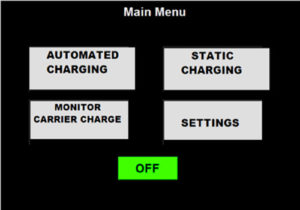
After touching “SETTINGS” the below screen should appear:
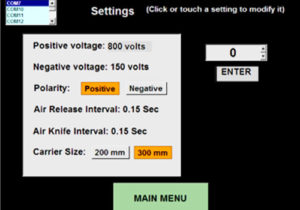
Touch the screen setting to be changed. If a numerical value is selected a 10-key pad will appear for entry of the value. (see below).
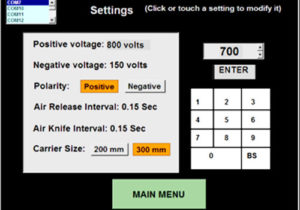
In this case the positive voltage of 800 Volts is being changed to 700 Volts using the touch-screen 10-key pad.
Press “ENTER” to save the new value entry.
When all appropriate setting are entered press “MAIN MENU” to return to the Main Menu.
Static Charging
After static charging has been utilized to determine and set the ideal carrier charge and discharge settings, “AUTOMATED CHARGING” can be utilized by operators for “everyday” Lab or Fab bonding of substrates before processing.
